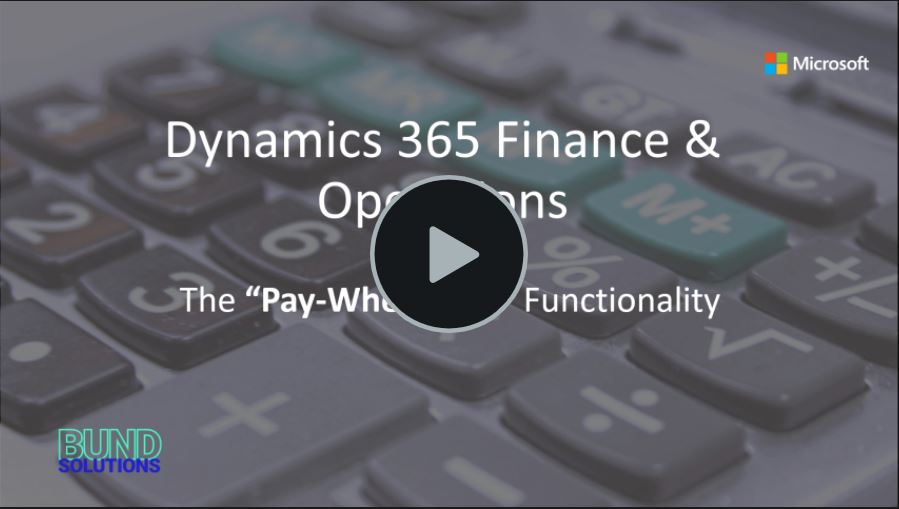Pay when paid is payment to vendors is made only when payment is received from customers and this process is automated in Dynamics 365 Finance and Operations. The implementation of this functionality not only ensures a positive cash flow in the organization but also verifies that the customers/clients are also satisfied with the performance of the vendors or subcontractors.
When you approve a vendor to work as a subcontractor, you might want to withhold payment to the vendor until your customer pays you for the project. To support this scenario, you can set up pay-when-paid (PWP) terms that specify that the vendor will be paid after you receive a percentage of the related payment from the customer when you set up the purchase order (PO) with the vendor.
Thanks and Enjoy!